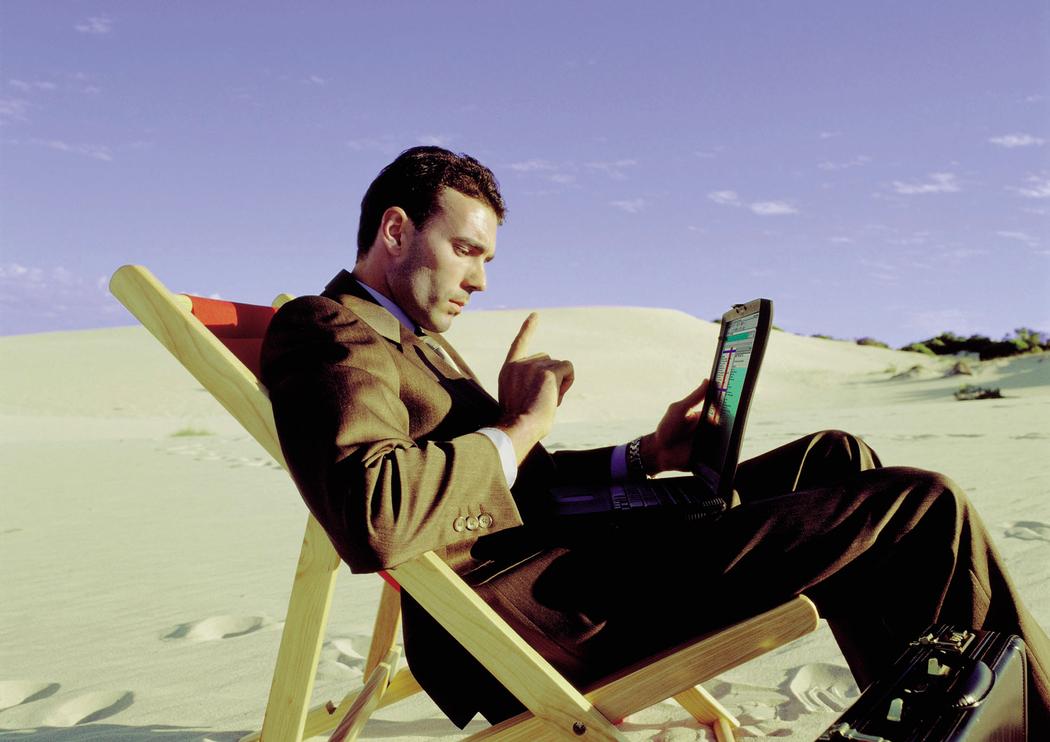In this newer age of technology and working from home, more and more people are working on laptops, but they create challenges for keeping your neck and hands in a good position. When using a computer, you want the top of the screen at eye height, while your elbows are bent to 90 degrees and wrists neutral, but you can’t do that with a laptop. Laptops can create doom for your posture, but fear not – there are options to relieve the strain. Start with the basics: Sit in a chair with your feet on the floor. You want your back supported in an upright, not rigid, position. On couches or non office chairs, you will need a pillow or cushion behind the back for proper support.
In regards to your laptop set up: Start with the laptop at the same height as your elbows so wrists are not bent. Tip the screen back some so that you do not have to bring your head down to the laptop. Keep in mind if you wear bifocals or trifocals, that the top lens is for distance so you have to look through the bottom lens. You may find it beneficial to get a pair of reading glasses specifically for your computer if you are on it for extended periods of time. Be aware that placing your laptop on a soft surface such as a pillow or couch can muffle the cooling fan and may burn out the laptop faster.
There also a few options you can purchase to improve your setup:
- Wireless keyboard – This way you can place your laptop on a book or a box (we all have them from you know who) at the right height for your eyes and keep your wrists where you need them as well.
- Laptop adjustable desk – There are several versions available. They are on the pricey side, but have extra space for documents, your phone, pens, etc. They have multiple adjustments including height and tilt so that you can adjust where your laptop is for your home environment.
We all spend a lot of time on our laptops and tablets. It’s important to take the time and create a setup that keeps your neck and arm joints happy and healthy. If that doesn’t work, come and see us, we can help.